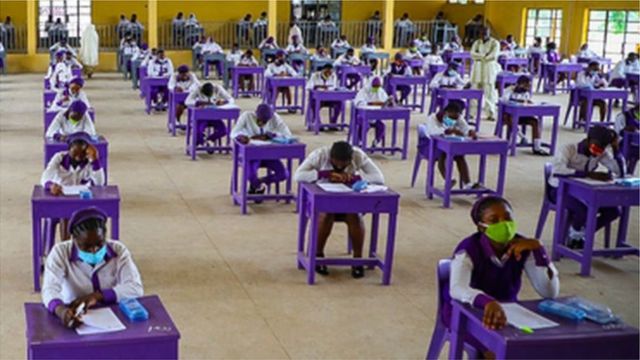
Following the release of the October/November 2020 conducted National Examination Council (NECO) results on Wednesday, January 13, 2021, candidates have been instructed to visit the results portal to check their results.
Below are guidelines on how you can check your result:
- Visit NECO website: www.neco.gov.ng with your registration number.
- You will be directed to te NECO Results system: www.result.neco.gov.ng
- Select your exam year (2020).
- Select your exam type, SSCE INTERNAL (JUN/JUL).
- Fill in your Token Number and registration number in the appropriate columns.
- Lastly, click on the result check button to see your result.
- To get your token, create an account for it by visiting neco.gov.ng, log in, and buy the token using available payment options.
- You can buy the token and share with candidates, schools, parents, organizations, or anybody that wish to view the candidate’s results.
Source
BBC
Featured Image Source: BBC

 Trump Warns Putin Of Tariffs Over Ukraine War
Trump Warns Putin Of Tariffs Over Ukraine War  Peter Obi Condemns National Assembly’s Vote On State Of Emergency In Rivers State
Peter Obi Condemns National Assembly’s Vote On State Of Emergency In Rivers State  Pornographic Actor Anna Polly Falls And Dies From Hotel Balcony While Filming
Pornographic Actor Anna Polly Falls And Dies From Hotel Balcony While Filming  NYSC Members Set To Receive Monthly Allowance Of 77,000 From March
NYSC Members Set To Receive Monthly Allowance Of 77,000 From March  Why Trump Kicked Ukrainian President Zelenskyy Out Of The White House
Why Trump Kicked Ukrainian President Zelenskyy Out Of The White House  Zoe Saldaña Is The First Dominican-American To Win An Oscar; See All The Winners
Zoe Saldaña Is The First Dominican-American To Win An Oscar; See All The Winners  Commercial Motorbike Rider Fatally Stabbed By Wife Over Financial Dispute
Commercial Motorbike Rider Fatally Stabbed By Wife Over Financial Dispute